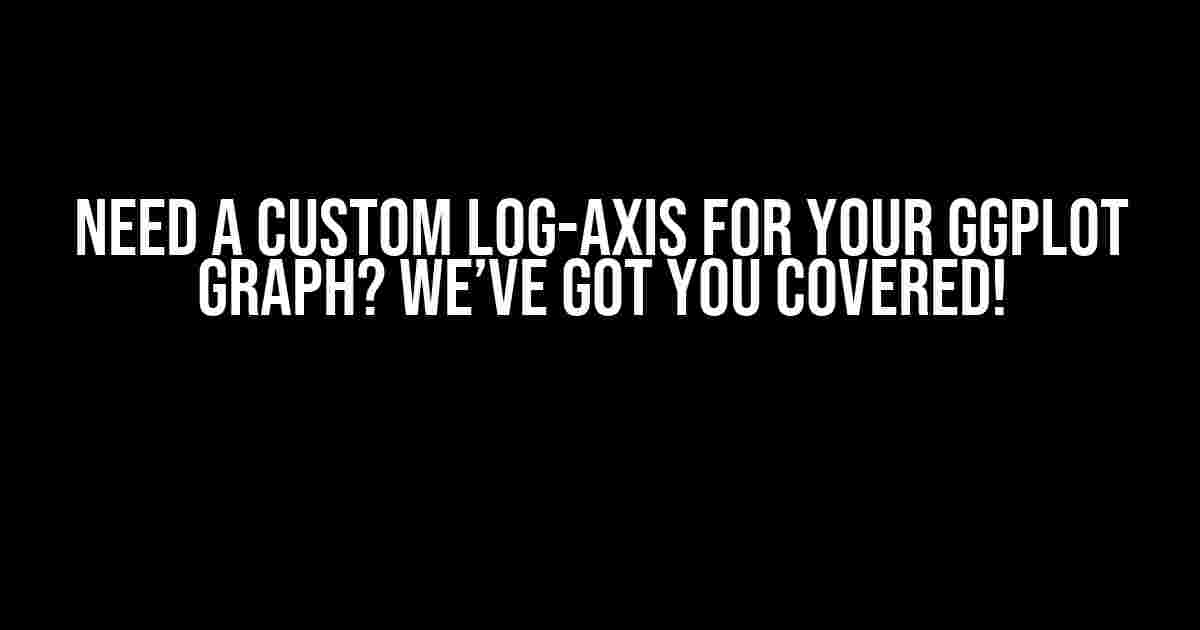Are you tired of dealing with messy and unreadable axis labels in your ggplot graphs? Do you want to take your data visualization to the next level with a custom log-axis? You’re in the right place! In this comprehensive guide, we’ll walk you through the steps to create a custom log-axis for your ggplot graph, ensuring your data is presented in the most effective and visually appealing way possible.
Why Do I Need a Custom Log-Axis?
Before we dive into the how-to, let’s quickly discuss why a custom log-axis is necessary in the first place. A log-axis is essential when dealing with large ranges of values that vary exponentially. This is particularly common in fields like finance, physics, and engineering, where data can span multiple orders of magnitude.
A standard linear axis can lead to:
- Illegible axis labels
- Misleading representations of data relationships
- Difficulty in identifying patterns and trends
A custom log-axis, on the other hand, allows you to:
- Clearly display large ranges of values
- Emphasize patterns and relationships in the data
- Create more accurate and informative visualizations
Prerequisites
Before we begin, ensure you have the following installed and ready to go:
- R programming language
- ggplot2 package ( installed via
install.packages("ggplot2")) - A sample dataset to work with (we’ll use the built-in
mtcarsdataset)
Step 1: Load the Necessary Libraries and Data
library(ggplot2) data(mtcars)
Step 2: Create a Basic ggplot Graph
ggplot(mtcars, aes(x = wt, y = mpg)) + geom_point()
This code generates a basic scatterplot of the wt (weight) vs. mpg (miles per gallon) variables from the mtcars dataset.
Step 3: Add a Log-Axis
To add a log-axis, we’ll use the scale_y_continuous() function and specify the trans argument as "log".
ggplot(mtcars, aes(x = wt, y = mpg)) + geom_point() + scale_y_continuous(trans = "log")
This code adds a log-axis to the y-axis, but the axis labels are still not ideal. Let’s customize them further!
Step 4: Customize the Axis Labels
We’ll use the breaks and labels arguments within the scale_y_continuous() function to customize the axis labels.
ggplot(mtcars, aes(x = wt, y = mpg)) +
geom_point() +
scale_y_continuous(trans = "log",
breaks = c(5, 10, 20, 30, 40),
labels = c("5", "10", "20", "30", "40"))
In this example, we’ve specified custom breaks and labels for the log-axis. You can adjust these values to suit your specific needs.
Step 5: Fine-Tune the Axis Appearance
To further refine the axis appearance, we can use the theme() function to customize font sizes, colors, and more.
ggplot(mtcars, aes(x = wt, y = mpg)) +
geom_point() +
scale_y_continuous(trans = "log",
breaks = c(5, 10, 20, 30, 40),
labels = c("5", "10", "20", "30", "40")) +
theme(axis.text.y = element_text(size = 12, color = "blue"))
In this example, we’ve increased the font size of the y-axis labels to 12 and changed the color to blue.
Common Issues and Troubleshooting
When working with custom log-axes, you might encounter some common issues:
- Axis labels not displaying correctly: Check that your breaks and labels are correctly specified.
- Log-axis not displaying at all: Ensure that you’ve correctly specified the
transargument as"log". - Axis labels overlapping: Adjust the font size and/or angle of the axis labels using the
theme()function.
Conclusion
With these simple steps, you’ve successfully created a custom log-axis for your ggplot graph! By following this guide, you can effectively communicate complex data relationships and create visually stunning visualizations.
Remember to experiment with different customization options to find the perfect balance for your specific use case. Happy plotting!
| Keyword | Definition |
|---|---|
| Log-Axis | A type of axis that displays values on a logarithmic scale |
| ggplot | A popular data visualization library in R |
| Scale_y_continuous() | A ggplot function used to customize the y-axis |
| Trans | An argument in scale_y_continuous() that specifies the transformation type (e.g., log) |
| Breaks | An argument in scale_y_continuous() that specifies custom axis breaks |
| Labels | An argument in scale_y_continuous() that specifies custom axis labels |
This article has provided a comprehensive guide to creating a custom log-axis for your ggplot graph. By following these steps, you’ll be well on your way to creating informative and visually appealing data visualizations. Don’t forget to experiment and customize to your heart’s content!
Frequently Asked Question
Get answers to your burning questions about creating a custom log-axis for your ggplot graph!
How do I create a custom log-axis in ggplot?
You can create a custom log-axis in ggplot by using the scale_y_continuous() or scale_x_continuous() function and specifying the breaks and labels you want to display. For example, scale_y_continuous(trans = "log", breaks = c(1, 10, 100), labels = c("1", "10", "100")) will create a log-axis with breaks at 1, 10, and 100, and label them accordingly.
How do I change the base of the log-axis in ggplot?
You can change the base of the log-axis in ggplot by using the trans = log(base = x) argument within the scale_y_continuous() or scale_x_continuous() function, where x is the desired base. For example, scale_y_continuous(trans = log(base = 2)) will create a log-axis with base 2.
Can I create a custom log-axis with non-uniform breaks?
Yes, you can create a custom log-axis with non-uniform breaks in ggplot by specifying the breaks and labels manually. For example, scale_y_continuous(trans = "log", breaks = c(1, 5, 20, 100), labels = c("1", "5", "20", "100")) will create a log-axis with non-uniform breaks at 1, 5, 20, and 100.
How do I label the log-axis in ggplot?
You can label the log-axis in ggplot by using the labels argument within the scale_y_continuous() or scale_x_continuous() function. For example, scale_y_continuous(trans = "log", labels = function(x) paste0("10^", x)) will label the log-axis with exponents.
Can I create a custom log-axis with a specific range?
Yes, you can create a custom log-axis with a specific range in ggplot by using the limits argument within the scale_y_continuous() or scale_x_continuous() function. For example, scale_y_continuous(trans = "log", limits = c(0.1, 100)) will create a log-axis with a range from 0.1 to 100.