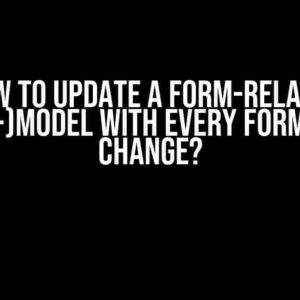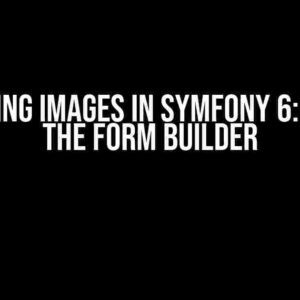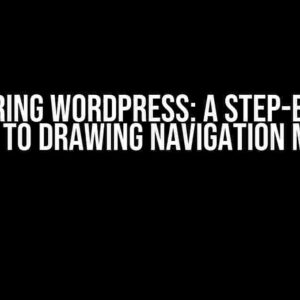Email verification is an essential step in the registration process of any web application. It helps to prevent spam, ensures the validity of user emails, and provides an additional layer of security. However, implementing email verification can be a daunting task, especially for beginners. In this article, we will guide you through the correct way to implement an email verification system, covering the best practices, tools, and techniques to ensure a seamless and secure experience for your users.
Why Email Verification is Important
Email verification is crucial for several reasons:
- Prevents Spam: Email verification helps to prevent spam registration, which can lead to abuse of your application’s resources and compromise user data.
- Ensures Valid Email Addresses: Verification ensures that users provide valid email addresses, which is essential for communication, notifications, and password recovery.
- Improves Security: Email verification adds an additional layer of security, making it difficult for hackers to create fake accounts and gain unauthorized access.
The Correct Way to Implement Email Verification
Implementing email verification involves several steps, which we will outline below:
Step 1: Registration Form
Create a registration form that includes an email field. Use HTML and JavaScript to validate the email address on the client-side. Here’s an example code snippet:
<form>
<label>Email:</label>
<input type="email" id="email" required>
<span id="email-error" style="display: none;">Please enter a valid email address</span>
</form>
<script>
const emailInput = document.getElementById("email");
const emailError = document.getElementById("email-error");
emailInput.addEventListener("input", () => {
const emailRegex = /^[a-zA-Z0-9._%+-]+@[a-zA-Z0-9.-]+\.[a-zA-Z]{2,}$/;
if (!emailRegex.test(emailInput.value)) {
emailError.style.display = "block";
} else {
emailError.style.display = "none";
}
});
</script>Step 2: Server-Side Validation
Validate the email address on the server-side using your preferred programming language. Here’s an example code snippet in PHP:
<?php
$email = $_POST['email'];
if (!filter_var($email, FILTER_VALIDATE_EMAIL)) {
$error = "Invalid email address";
} else {
// Proceed with registration
}
</php>Step 3: Generate Verification Token
Generate a unique verification token for each user. This token will be used to verify the email address. You can use a cryptographically secure pseudo-random number generator (CSPRNG) to generate the token. Here’s an example code snippet in PHP:
<?php
$token = bin2hex(random_bytes(16));
</php>Step 4: Send Verification Email
Send a verification email to the user’s email address with a link to verify their account. The link should include the verification token. Here’s an example code snippet in PHP:
<?php
$to = $email;
$subject = "Verify Your Email Address";
$message = "Click the link to verify your email address: <a href='https://example.com/verify-email?token=$token'>Verify Email</a>";
$headers = "From: Your Application <[email protected]>";
mail($to, $subject, $message, $headers);
</php>Step 5: Verify Email Address
Create a verification page that receives the verification token as a GET parameter. Verify the token and update the user’s account status to “verified”. Here’s an example code snippet in PHP:
<?php
$token = $_GET['token'];
if ($token === $user->verification_token) {
$user->verified = true;
// Update user account status
} else {
$error = "Invalid verification token";
}
</php>Best Practices for Email Verification
Here are some best practices to keep in mind when implementing email verification:
- Use a Secure Token: Use a cryptographically secure token to prevent tampering and ensure the integrity of the verification process.
- Set a Time Limit: Set a time limit for the verification token to prevent abuse and ensure timely verification.
- Use a Unique Token per User: Generate a unique token for each user to prevent token reuse and ensure secure verification.
- Implement Rate Limiting: Implement rate limiting to prevent abuse and ensure that the verification process is not overwhelmed.
Tools and Services for Email Verification
Here are some popular tools and services for email verification:
| Tool/Service | Description |
|---|---|
| Mailgun | A cloud-based email service that provides email verification and validation. |
| Selas | A popular email verification service that provides real-time verification and validation. |
| A cloud-based email verification service that provides real-time verification and validation. |
Conclusion
Implementing email verification is a crucial step in ensuring the security and integrity of your web application. By following the correct steps and best practices outlined in this article, you can provide a seamless and secure experience for your users. Remember to choose the right tools and services to simplify the verification process and ensure timely validation.
By implementing email verification, you can:
- Prevent Spam: Prevent spam registration and ensure that only valid users can register.
- Improve Security: Add an additional layer of security to prevent hackers from creating fake accounts.
- Enhance User Experience: Provide a seamless registration process and ensure that users can access their accounts easily.
So, what are you waiting for? Implement email verification today and take your web application to the next level!
Frequently Asked Questions
Get the scoop on how to implement email verification the right way!
What’s the point of email verification, anyway?
Email verification is a crucial step in ensuring that users provide a valid email address when signing up for your service. It helps prevent typos, spam, and fake accounts, which can lead to a better user experience and reduced support requests.
How do I generate a unique verification token?
You can generate a unique verification token by using a cryptographically secure pseudo-random number generator (CSPRNG). This will ensure that each token is unique and unpredictable, making it harder for attackers to guess or brute-force the verification process.
What’s the best way to send the verification email?
When sending the verification email, use a clear and concise subject line, and make sure the email is sent from a trustworthy domain. You should also include a clear call-to-action (CTA) that tells the user what to do next, and provide a secure link that the user can click to verify their email address.
How long should the verification token be valid for?
The verification token should be valid for a limited time, such as 24 hours, to prevent abuse and ensure that the user verifies their email address in a timely manner. You can also implement a system that allows users to request a new verification email if they don’t receive the initial one or if the token has expired.
What happens after the user verifies their email address?
After the user verifies their email address, you should update their account status to “verified” and allow them to access the protected areas of your service. You can also send a success message or redirect them to a welcome page to provide a better user experience.