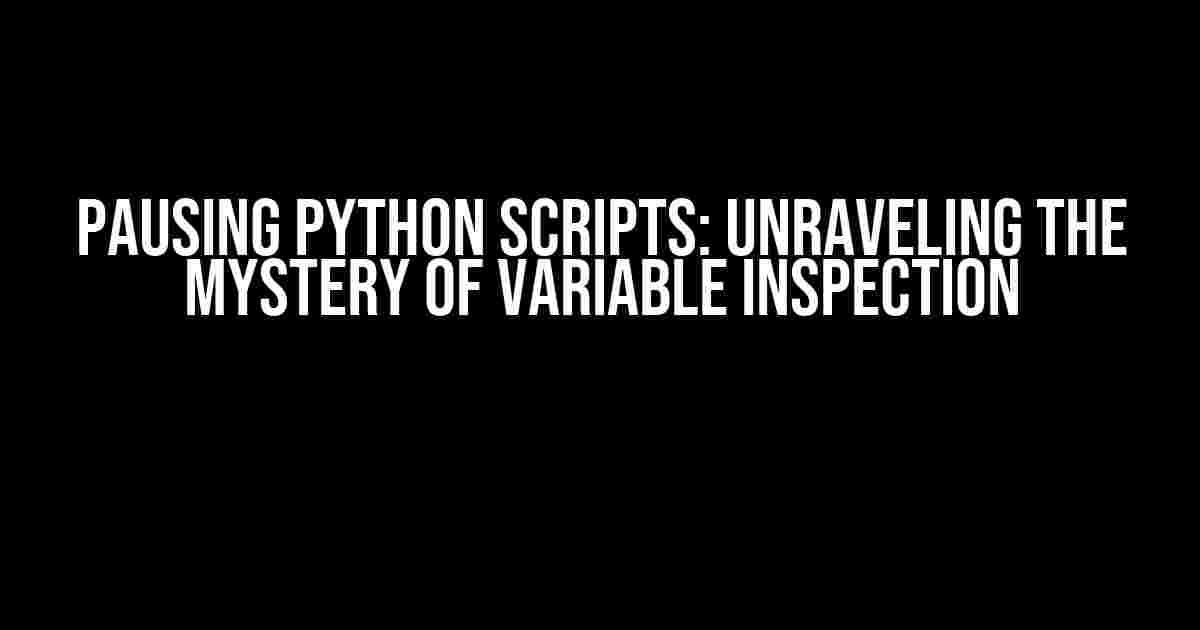Have you ever found yourself in a situation where you’ve launched a Python script, only to realize that you need to pause it mid-execution to inspect the value of a crucial variable? You’re not alone! Many developers have struggled with this conundrum, and today, we’re going to explore the possibilities of pausing a running Python script and checking the value of a variable.
The Short Answer: It’s Complicated
In short, it’s not straightforward to pause a Python script that has already started running and inspect the value of a variable. Python’s execution model is designed to focus on performance and speed, rather than providing built-in features for real-time debugging or script pausing.
However, fear not! There are creative workarounds and clever approaches that can help you achieve your goal. In this article, we’ll delve into the world of Python introspection, debugging, and some out-of-the-box thinking to help you pause and inspect your Python script.
Method 1: Using pdb – The Built-in Debugger
Python comes equipped with a built-in debugger called pdb. While it’s not designed specifically for pausing scripts, you can use it to inspect variables and step through your code.
import pdb
# Your Python script here
x = 5
pdb.set_trace() # Pauses execution and enters debug mode
print("Script paused. Inspect variables and press 'c' to continue.")
When you run this script, it will pause at the `pdb.set_trace()` line, allowing you to inspect the value of `x` using the `p` command in the pdb console:
(Pdb) p x
5
Press ‘c’ to continue execution, and your script will resume from where it left off.
Method 2: Threading and Global Variables
This approach involves creating a separate thread that monitors and updates a global variable. When you want to pause the script, you can modify the global variable, which will signal the main thread to pause execution.
import threading
import time
pause_script = False
def monitor_variable():
global pause_script
while True:
if pause_script:
print("Script paused. Press Enter to continue...")
input()
pause_script = False
time.sleep(0.1)
monitor_thread = threading.Thread(target=monitor_variable)
monitor_thread.daemon = True
monitor_thread.start()
# Your Python script here
x = 5
while True:
print("Running...")
time.sleep(1)
if pause_script:
break
In this example, when you want to pause the script, set `pause_script` to `True`. The monitor thread will detect this change and pause the script. Once you press Enter, the script will resume execution.
Method 3: External Signal Handling
This approach involves using external signal handling to pause and resume your Python script. On Unix-based systems, you can use the `signal` module to achieve this.
import signal
import time
paused = False
def signal_handler(sig, frame):
global paused
paused = not paused
if paused:
print("Script paused. Press Ctrl+C to continue...")
else:
print("Script resumed.")
signal.signal(signal.SIGUSR1, signal_handler)
# Your Python script here
x = 5
while True:
print("Running...")
time.sleep(1)
if paused:
signal.pause()
In this example, when you want to pause the script, send the `SIGUSR1` signal to the process using a tool like `kill` or `pkill`. The script will pause, and when you’re ready to resume, send the signal again.
Method 4: IPython and IPython.display.clear_output()
If you’re working in an IPython environment (e.g., Jupyter Notebook), you can use the `IPython.display.clear_output()` function to clear the output and create the illusion of a paused script.
from IPython.display import clear_output
x = 5
print("Script paused. Inspect variables and press Enter to continue.")
clear_output(wait=True)
input()
clear_output(wait=True)
print("Script resumed.")
This method is more of a workaround, but it can be useful in certain scenarios.
Method 5: Pausing with a GUI
If you’re building a GUI application using a library like Tkinter or PyQt, you can create a pause button that stops the script execution.
import tkinter as tk
class Application(tk.Frame):
def __init__(self, master=None):
super().__init__(master)
self.master = master
self.pack()
self.create_widgets()
def create_widgets(self):
self.pause_button = tk.Button(self)
self.pause_button["text"] = "Pause"
self.pause_button["command"] = self.pause_script
self.pause_button.pack(side="top")
def pause_script(self):
print("Script paused. Press Continue to resume.")
# Your Python script here
x = 5
input("Press Enter to continue...")
root = tk.Tk()
app = Application(master=root)
app.mainloop()
In this example, when you click the “Pause” button, the script will pause, allowing you to inspect variables. When you’re ready to resume, press Enter to continue execution.
Conclusion
While there isn’t a straightforward way to pause a Python script that has already started running, we’ve explored several creative approaches to achieve this goal. Each method has its own strengths and weaknesses, and the choice of method depends on your specific use case and requirements.
Remember, Python is a versatile language, and with a little bit of creativity and out-of-the-box thinking, you can overcome even the most challenging obstacles.
Frequently Asked Questions
Q: Can I pause a Python script using a keyboard shortcut?
A: Unfortunately, there isn’t a built-in keyboard shortcut to pause a Python script. However, you can use external tools like `gdb` or `pdb` to achieve this.
Q: Is it possible to pause a Python script remotely?
A: Yes, you can use remote debugging tools like `pdb` or `pydevd` to pause and inspect a Python script running on a remote machine.
Q: Can I pause a Python script in a multithreaded environment?
A: Pausing a Python script in a multithreaded environment can be challenging. You may need to use thread-safe mechanisms to pause and resume execution, depending on your specific use case.
| Method | Description | Pros | Cons |
|---|---|---|---|
| pdb | Built-in debugger | Easy to use, built-in | Not designed for script pausing |
| Threading and global variables | Monitor and update global variables | Flexibility, easy to implement | May not work in all scenarios |
| External signal handling | Use external signals to pause and resume | Works on Unix-based systems | Platform-dependent, requires signal handling |
| IPython and IPython.display.clear_output() | Clear output and create illusion of paused script | Simple, works in IPython environment | Not a true pause, limited to IPython |
| Pausing with a GUI | Create a pause button in a GUI application | Easy to implement, GUI-based | Requires GUI library, limited to GUI applications |
This comprehensive guide should give you a solid understanding of the possibilities and limitations of pausing a Python script that has already started running. Remember to choose the method that best fits your use case, and don’t be afraid to get creative with your solutions!
Frequently Asked Question
Get the inside scoop on how to tame your Python script and snoop on those variables!
Can I pause a Python script that’s already running wild?
Unfortunately, there’s no built-in way to pause a Python script that’s already running. But don’t worry, there’s a workaround! You can use an IDE (Integrated Development Environment) like PyCharm, Visual Studio Code, or Spyder, which allow you to set breakpoints and inspect variables during execution.
How do I set a breakpoint in my Python script?
In most IDEs, you can set a breakpoint by clicking on the line number in the editor where you want the script to pause. Alternatively, you can use a debugger like pdb, which allows you to set a breakpoint using the break command or the import pdb; pdb.set_trace() statement in your code.
What’s the deal with pdb? Can I use it to inspect variables?
pdb (Python Debugger) is a built-in Python module that allows you to step through your code, set breakpoints, and inspect variables. When you reach a breakpoint, you can use commands like p or pp to print the value of a variable. You can also use the vars() function to get a list of all local variables and their values.
Can I use a debugger to change the value of a variable while the script is running?
In most debuggers, you can modify the value of a variable while the script is paused. In pdb, you can use the ! command followed by the assignment statement, like !my_variable = 'new_value'. However, keep in mind that this can have unintended consequences, so use it wisely!
Are there any other ways to inspect variables without a debugger?
If you don’t want to use a debugger, you can use logging statements or print statements to inspect the value of variables at certain points in your code. You can also use a visualization tool like Python Tutor or PySnooper to visualize the execution of your code and see the values of variables.