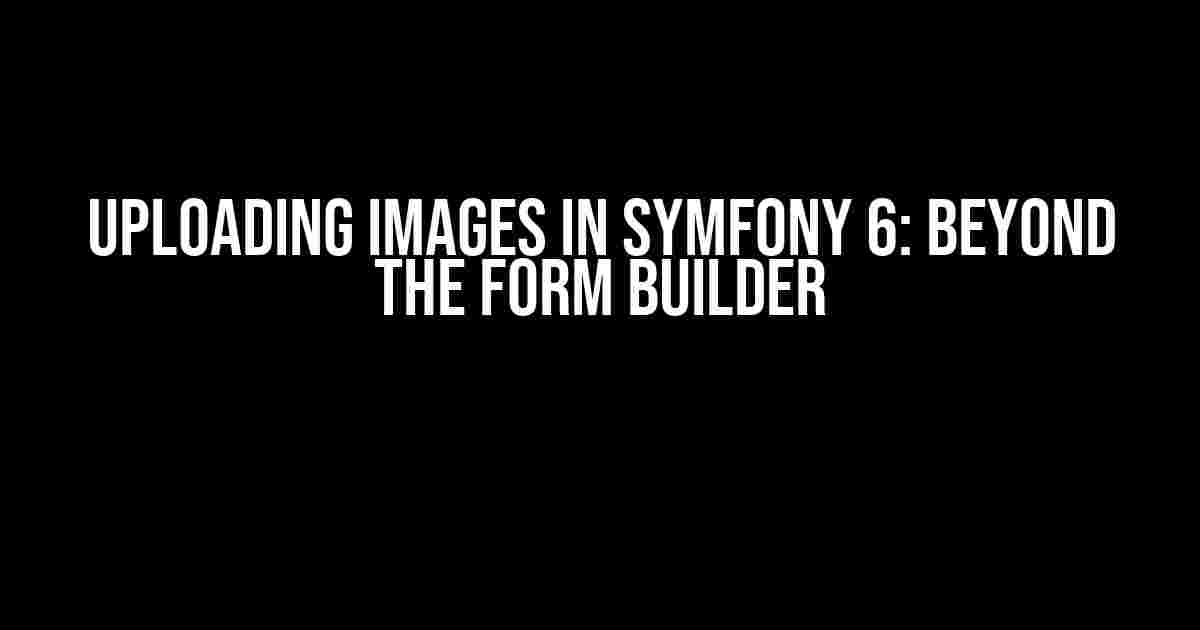When it comes to uploading images in Symfony 6, the Form Builder is often the go-to solution. However, what if you want to upload images without using the Form Builder? Fear not, dear developer, for we’ve got you covered! In this article, we’ll delve into the world of image uploading in Symfony 6, sans Form Builder.
The Why: Skipping the Form Builder
So, why might you want to bypass the trusty Form Builder? Here are a few reasons:
- Fine-grained control**: With the Form Builder, you’re limited to its predefined structure and functionality. By going form-builder-less, you can have complete control over the upload process.
- Performance optimization**: If you’re dealing with large files or high-traffic applications, the Form Builder can become a bottleneck. By handling uploads manually, you can optimize the process for peak performance.
- Customization galore**: Without the Form Builder, you’re free to create a custom upload experience tailored to your application’s unique needs.
The How: Uploading Images without the Form Builder
Now that we’ve discussed the why, let’s dive into the how. We’ll cover the necessary steps to upload images in Symfony 6 without using the Form Builder.
Step 1: Create a Controller Action
First, create a new controller action that will handle the image upload. In this example, we’ll create a `UploadController` with an `uploadImage` action:
<?php
namespace App\Controller;
use Symfony\Component\HttpFoundation\Request;
use Symfony\Component\HttpFoundation\Response;
class UploadController extends AbstractController
{
/**
* @Route("/upload-image", name="upload_image")
*/
public function uploadImage(Request $request)
{
// Upload logic will go here
return new Response('Image uploaded!');
}
}
Step 2: Create an Upload Form
Next, create an HTML form that will allow users to select an image file. We’ll add a `file` input field with the `name` attribute set to `image`:
<form action="{{ path('upload_image') }}" method="post" enctype="multipart/form-data">
<input type="file" name="image" />
<button type="submit">Upload Image</button>
</form>
Step 3: Handle the File Upload
Now, let’s handle the file upload in our controller action. We’ll use the `Symfony\Component\HttpFoundation\File\UploadedFile` class to get the uploaded file and store it in a designated directory:
<?php
namespace App\Controller;
use Symfony\Component\HttpFoundation\Request;
use Symfony\Component\HttpFoundation\Response;
use Symfony\Component\HttpFoundation\File\UploadedFile;
class UploadController extends AbstractController
{
/**
* @Route("/upload-image", name="upload_image")
*/
public function uploadImage(Request $request)
{
$uploadedFile = $request->files->get('image');
if (!$uploadedFile) {
throw new \Exception('No file uploaded!');
}
$originalFilename = pathinfo($uploadedFile->getClientOriginalName(), PATHINFO_FILENAME);
$newFilename = sprintf('%s.%s', $originalFilename, $uploadedFile->getClientOriginalExtension());
$uploadedFile->move(
$this->getParameter('image_upload_dir'),
$newFilename
);
return new Response(sprintf('Image <strong>%s</strong> uploaded!', $newFilename));
}
}
Step 4: Configure the Upload Directory
In the previous example, we referenced the `image_upload_dir` parameter. Let’s configure this parameter in our `config/parameters.yaml` file:
parameters:
image_upload_dir: '%kernel.project_dir%/public/uploads/images'
This sets the upload directory to `public/uploads/images` within our project directory.
Image Upload Best Practices
When it comes to uploading images, there are some best practices to keep in mind:
| Best Practice | Description |
|---|---|
| Validate File Types | Use MIME types and file extensions to validate the uploaded file is an image. |
| Sanitize File Names | Use a consistent naming convention and sanitize file names to prevent security vulnerabilities. |
| Use Secure Directories | Store uploaded images in a secure directory, outside of the web root, to prevent direct access. |
| Optimize Images | Compress and resize images to reduce file size and improve page loading times. |
Conclusion
Uploading images in Symfony 6 without the Form Builder is a straightforward process that offers fine-grained control and customization possibilities. By following the steps outlined in this article, you’ll be well on your way to creating a robust and efficient image upload system. Remember to follow best practices to ensure a secure and optimized upload experience.
What’s Next?
Now that you’ve mastered uploading images without the Form Builder, why not take it to the next level? Here are some ideas to get you started:
- Implement image resizing and compression using a library like Imagine or Intervention.
- Create a custom image upload validation system using Symfony’s validator component.
- Add image upload support for multiple file formats, such as WebP or SVG.
The possibilities are endless, and with this solid foundation, you’re ready to take on any image upload challenge that comes your way!
So, go ahead, get creative, and upload those images like a pro!
Frequently Asked Question
Are you tired of using form builders in Symfony 6 to upload images? Do you want to know the secret to uploading images without using a form builder? Look no further! Here are the top 5 questions and answers to help you master image uploading in Symfony 6 without form builders!
Q: What is the alternative to form builders for uploading images in Symfony 6?
A: One alternative is to use the `UploadedFile` class from the `Symfony\Component\HttpFoundation` namespace. This class allows you to handle file uploads without relying on a form builder.
Q: How do I retrieve the uploaded image file in my controller?
A: You can retrieve the uploaded file using the `Request` object’s `files` property. For example, `$file = $request->files->get(‘image’);` would retrieve the uploaded file named `image`.
Q: How do I validate the uploaded image file?
A: You can use the `Validator` component to validate the uploaded file. For example, you can use the `@Assert\Image` annotation to validate that the uploaded file is an image.
Q: How do I store the uploaded image file in my database?
A: You can store the uploaded file as a binary string in your database. For example, you can use the `Doctrine\ORM\EntityManager` to store the file as a blob field in your database table.
Q: Can I use a service to handle image uploads?
A: Yes! You can create a service that handles image uploads and inject it into your controller. This way, you can decouple the image upload logic from your controller and make it more reusable.